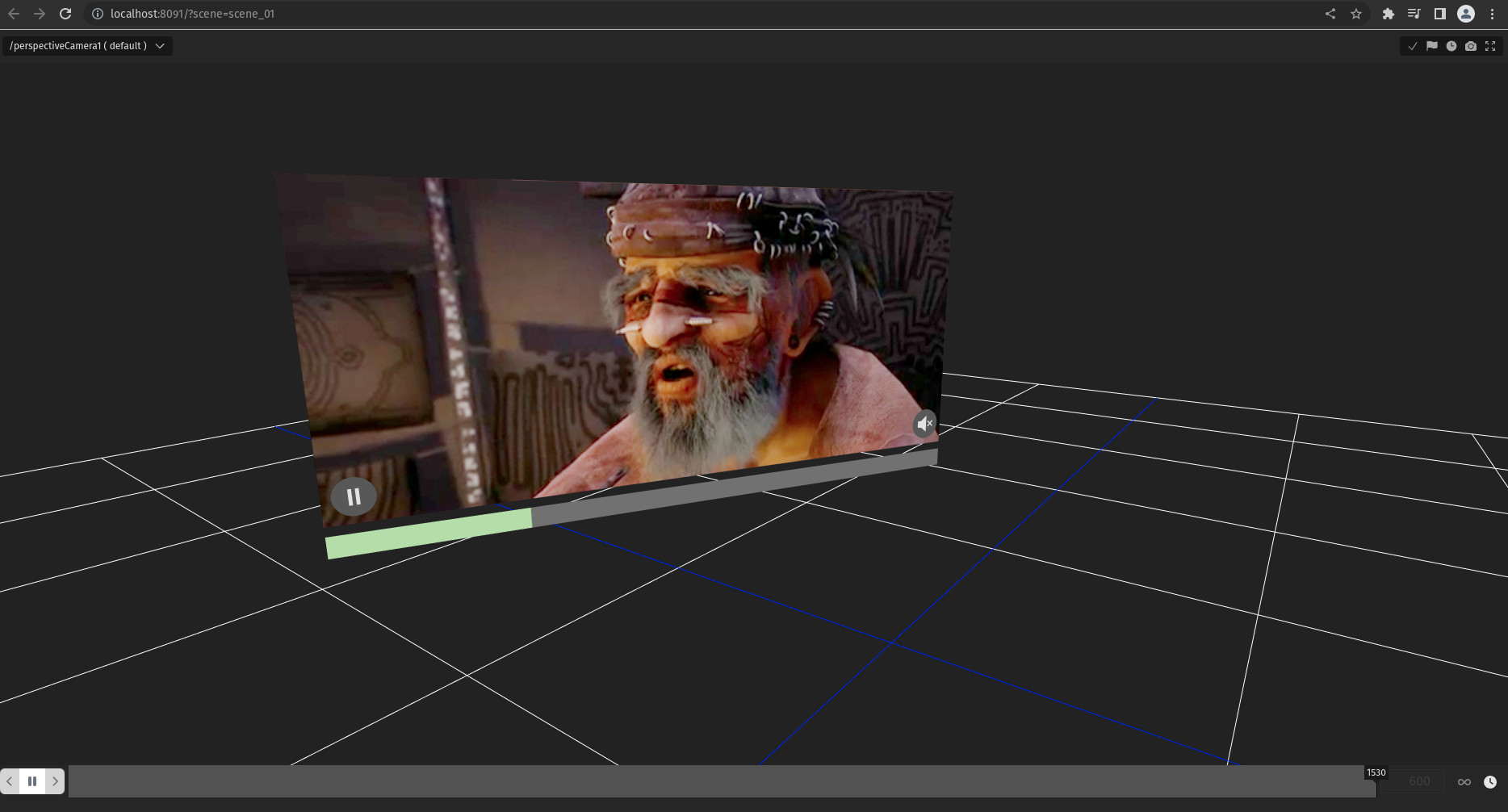How to Install this node:
- From the editor, open the marketplace panel Windows -> Marketplace.
-
In the
Browse Marketplace
tab, search for
gui/sop/video. copied to clipboard - Click Install.
- Done! You can now use this node in your scenes.
See this 8 seconds video: view fullscreen
Or watch a more detailed tutorial >